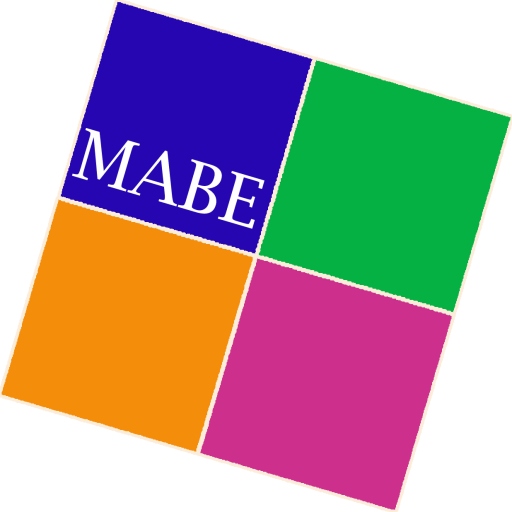To register and get an output of your registration from the Graduate School, an applicant is to perform the following steps:
1. Visit https://www.register.gradchula.com
Look at the top right hand corner of the page for a language icon.
Change the language to English.
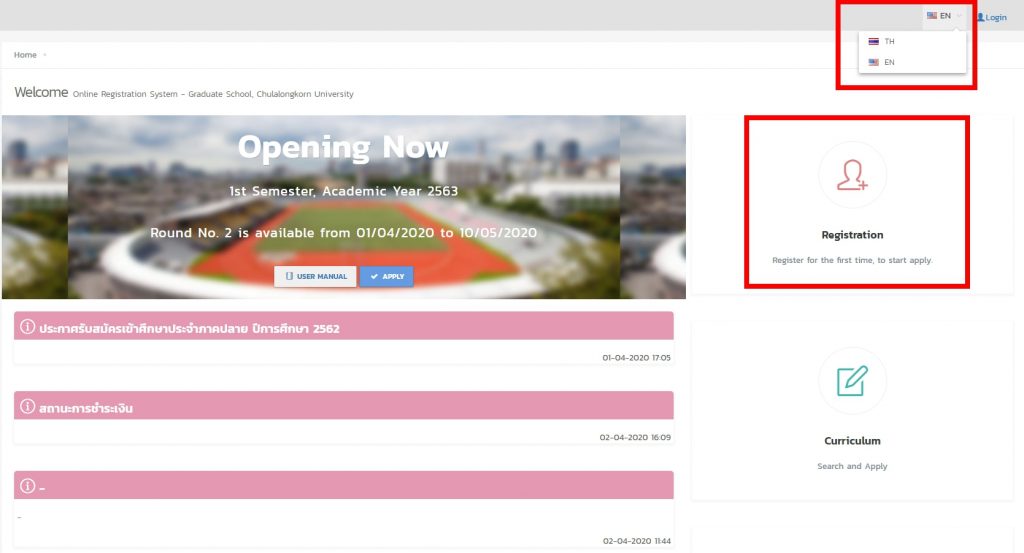
2. Click “Registration” at the right side of the page.
3. You need to create an account. Scroll down through the end of the page
and click “create an account”.

4. Log in with your account and fill in your information.
After choosing the faculty (Economics) choose the program number.
Program number for both MABE Full-time program & Part-time program:
Note: You can change to a thesis option later if you wish.
5. You can skip the payment part (if it appears).
You do not need to pay anything in this registration process.
6. After you fill in all information, print out a result of your registration
[sample].
Download full version of user manual from Grad School here >> UserManual